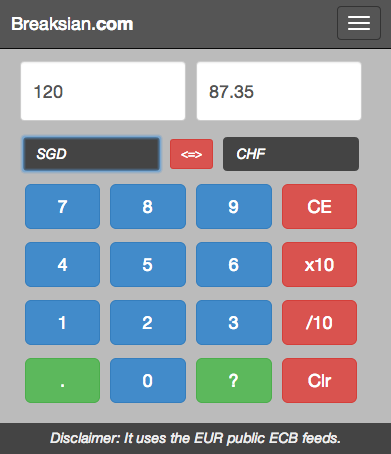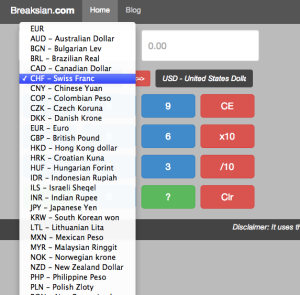Currency converter web app
I have been in Dublin during the last couple of weeks doing some paperwork I needed to finish before I go to my trip Asian trip. I have to acknowledge Ireland is a brilliant place to deal with the public offices because everybody is very nice and helpful, the amount of red tape is minimum and therefore it's possible to accomplish a lot of tasks very quickly.
I brought my laptop here and while I wait for my turn in the different offices, I have been working in a small project to adapt an existing tool that I created last year to perform currency conversion using an html5 offline web application (translation: you don't need to be connected to the internet all the time to use it).
I was thinking that probably I'm going to use this tool quite frequently during my trip in Asia. I will be traveling on a budget I would like to know on the spot what kind of money I'm spending in the different places I will be visiting. It looks like this
I decided to create a section on this website dedicated to web applications and I published there this currency exchange tool:
The url is: http://apps.breaksian.com/fxc.html
I also created an mobile application using PhoneGap so if you are an Android user you can also download the apk application here (please note you need to enable temporarily the install from unknown sources in Settings => Security):
(I'm sorry iPhone users but I'm not planning or interested in paying the 99 USD to enroll in the iOS developer program. Nevertheless you can create a desktop bookmark with the instructions described in this lifehacker article).
I hope the application will be as useful to you as it will be for me and please let me know if you have any suggestion to make it better.
Update: Yesterday when I was chatting with my brother he told me that his only issue with the application was that people wouldn't know what the 3 letters code meant for the different currencies (besides the obvious USD or EUR). That was a very valid point so I just added this functionality. Now when you open the currencies dropdown it will show you not only the abbreviation but also the actual name of the currency:
Thank you bro!.